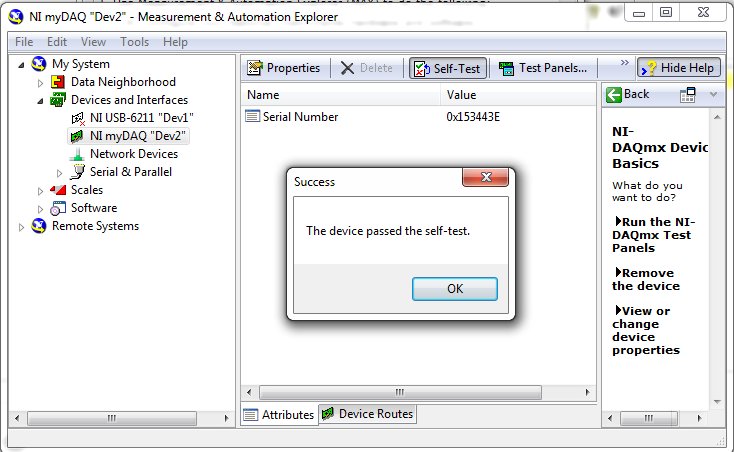 Connect NI myDAQ to your PC with USB cable. Start MAX (Measurement & Automation Explorer) to view if the device is connected to your system, by running the system diagnostics. In MAX application, on the left colum, select Devices and Interfaces and then click on myDAQ icon. If Microsoft Windows detected the device, on the center colum you can view the Self-Test button highlighted, so you can click on it and if the device is working perfectly, you can see a Success popup and read: The device passed the self-test. So you can reduce or close MAX.
Connect NI myDAQ to your PC with USB cable. Start MAX (Measurement & Automation Explorer) to view if the device is connected to your system, by running the system diagnostics. In MAX application, on the left colum, select Devices and Interfaces and then click on myDAQ icon. If Microsoft Windows detected the device, on the center colum you can view the Self-Test button highlighted, so you can click on it and if the device is working perfectly, you can see a Success popup and read: The device passed the self-test. So you can reduce or close MAX.